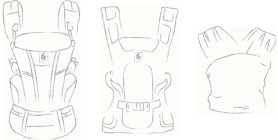Waistbelt Extender & Lumbar Support
Frequently Asked Questions
How do I attach the Waistbelt Extender & Lumbar Support?
The Waistbelt Extender replaces the existing lumbar support on your carrier. Follow these steps to attach it:
• Start by unbuckling the waistband on your carrier and pull the right webbing strap out of the safety loop.
• Loosen the left webbing strap completely and pull it out of the adjuster.
• Take the Waistbelt Extender and thread the left webbing strap through the adjuster. Start by passing the strap through the bottom opening of the adjuster, then thread it back through the middle opening to secure it.
• Buckle the waistband. Adjust both straps until you get your desired fit.
What carriers are/ are not compatible with the Waistbelt Extender?
The Waistbelt Extender is compatible with all Ergobaby carriers that include lumbar support, including Omni Carriers (Omni Breeze, Omni Dream, and Omni 360), Aerloom, Adapt, 360, and Original baby carriers.
It is not compatible with the following carriers: Embrace, Alta Hip Seat, Lift Hip Seat, and Away Baby Carrier.